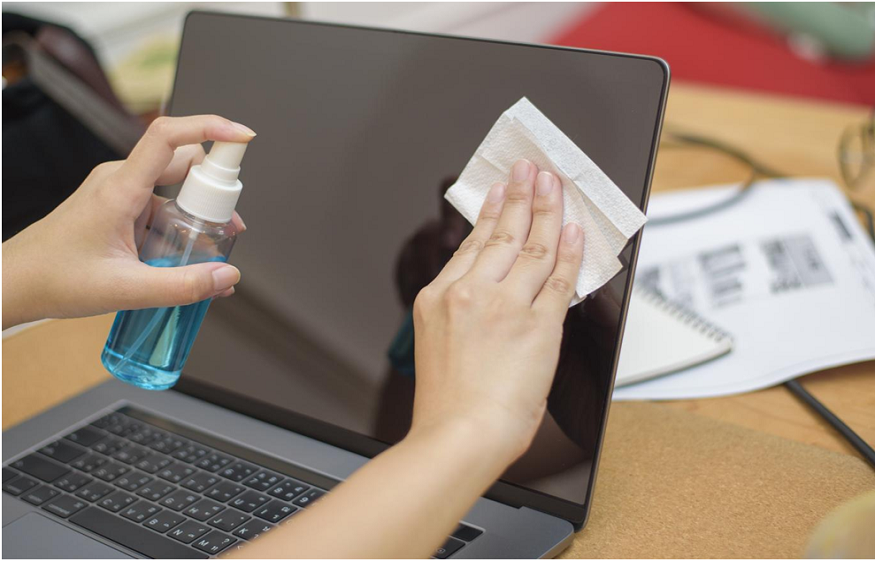How To Keep Your Laptop in Tip-Top Shape?
It’s no secret that prices for laptops, tablets, computers, smartphones and other gadgets have increased post-Covid-19. So, if you have recently purchased your dream laptop, make sure to take proper care of it. With some basic laptop care, you can stretch the lifespan of your laptop by years. On the other hand, being careless with your newly purchased device can cost you a fortune, especially if you have to pay for multiple complex laptop repairs. Therefore, if you don’t want to pay for multiple laptop repairs in Sydney, here are some simple tips and tricks that you should follow.
1.Keep Your Hardware Clean
Laptops are an expensive investment, but they are dirt magnets, too. The internal cooling system of the laptop collects dust better than any vacuum cleaner. As a result, monitors, keyboards, and the crevices between these parts of your device can get dirtier than your old toothbrush. So, what do you do? Giving your device’s hardware a thorough cleaning twice a month is the best solution. Doing this is not just a matter of hygiene. When it comes to internal fans, a properly cleaned hardware also helps prevent your device from overheating.
2.Check For Malware and Virus
Although it is rare, viruses and malware can damage your device to a great extent. To avoid this from happening, you should have the best antivirus software installed on your laptop. Additionally, it is important to run a virus scan at least twice a week to make sure your device is secure and clean. If you ever do come across a virus or malware, make sure to deal with it immediately. You can always contact the experts for laptop virus removal in Sydney if you are clueless about what to do next!
3.Avoid Drinking or Eating Next to Your Laptop
This is not that hard to understand: one should avoid placing liquids or food near your laptop. This is often ignored by many laptop owners, even though this bad habit can lead to fatal consequences. Because water is one of the biggest enemies of electronic devices, liquid spills may severely damage the internal components of your system. However, if you end up spilling coffee or water on your device accidently, turn it off immediately and take it to a reliable laptop and mobile repair center like cheap mobile repairs in Sydney, to get it dried and cleaned from the inside.
4.Get it Repaired by A Certified Repairer Only
When it comes to repairing your laptop, hiring a laptop repair service can break or make the deal. Many people do not bother if the laptop repair company is certified and authorized or not, but this is a very wrong approach. You can get the best laptop repairs in Sydney by hiring a certified repair only. An authorized and certified technician always makes sure to offer quality repair services at an affordable price. You should never hand over your laptop, or mobile phone to a random repair company, especially if you have privacy concerns. If you have broken your laptop screen, don’t try to fix it on your own; take it to certified and well-trained technicians for laptop screen replacement in Sydney.
The Bottom Line
Hopefully, this informative post gave you some great ideas for how you can take better care of your laptop.